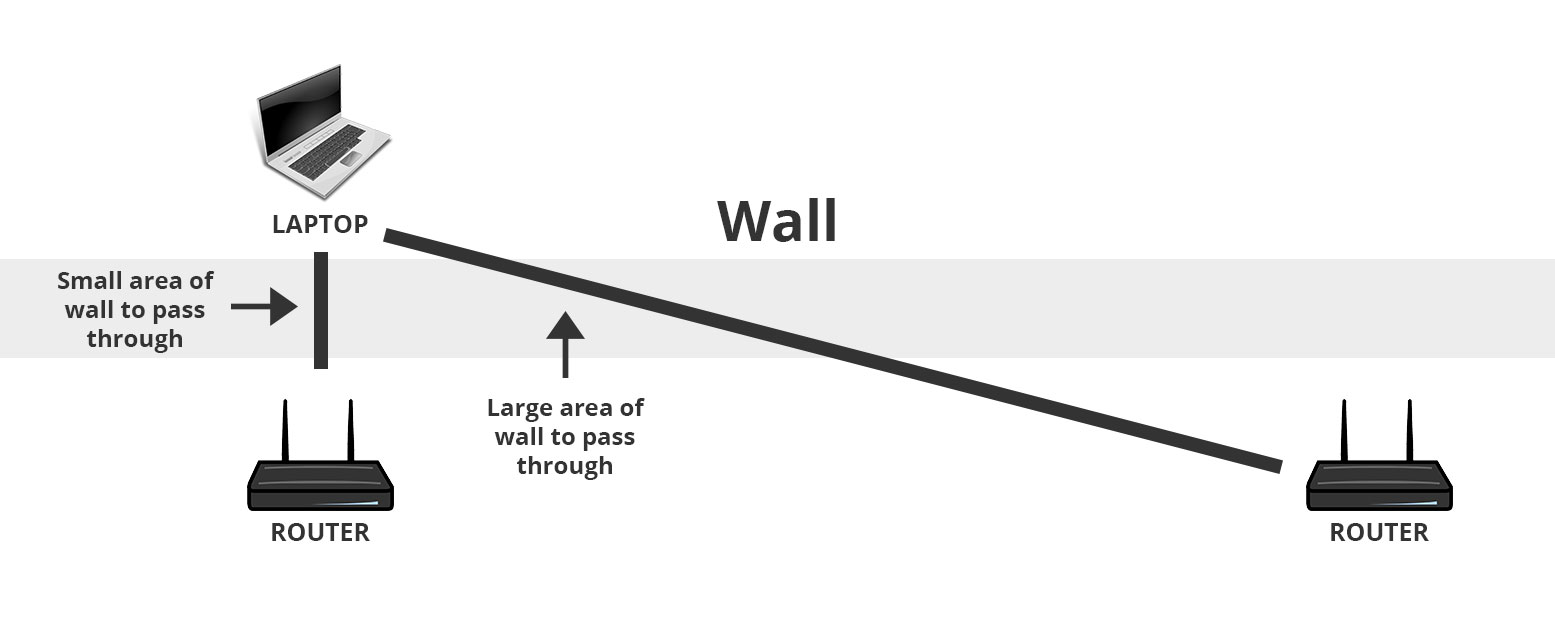If you have a larger house, or live in a building with brick internal walls, you might be struggling with poor Wi-Fi signal in certain rooms.
In this guide, we’ve explained seven ways you can boost Wi-Fi signal through walls, and stop experiencing Wi-Fi interference, or poor signal in certain parts of your house.
1. Switch to 2.4 GHz

Most modern Wi-Fi routers broadcast dual-band Wi-Fi, on the 2.4 GHz and the 5.0 GHz frequencies.
- 2.4 GHz is a bit slower, but has a better range, and is better at penetrating walls, since it uses longer waves.
- 5.0 GHz is faster, but only has about a third of the range of 2.4 GHz Wi-Fi.
If you’re trying to broadcast Wi-Fi through a wall, try to use the 2.4 GHz network, to improve your signal.
To do this, you might just be able to switch to 2.4 GHz if your router broadcasts two separate Wi-Fi networks. Alternatively, you might have to turn off the 5.0 GHz network in your router’s settings, so that your devices don’t connect to it.
2. Use a powerline adapter
Rather than trying to boost your Wi-Fi signal so that it goes through a wall, you can use an Ethernet connection instead, without running an Ethernet cable, using something called a powerline adapter.
When you buy a powerline adapter kit, you will get two adapters. One plugs into a power plug near your router, and connects to the router with an Ethernet cable. The other plugs into a power outlet near the device you want to get online with, and connects to the device with another Ethernet cable.
Once you turn on the power outlets, internet signal is transmitted between the two powerline adapters, along your home’s electricity cables, allowing you to get online without connecting to Wi-Fi.
Powerline adapters are relatively cheap to buy, and easy to set up. The downside to them is they only work with devices that have an Ethernet port, such as computers and games consoles. You’ll still need a Wi-Fi connection to get online on your phone or tablet.
3. Add a new access point
If using a powerline adapter wouldn’t work because you need Wi-Fi signal, you could also set up a new access point on the other side of the wall from your Wi-Fi router.
Wireless access points connect to your router via an Ethernet cable (you can use a powerline adapter instead if you’d prefer) and create a new Wi-Fi network that you can join.
If you’re trying to broadcast Wi-Fi signal through a brick wall, or multiple walls, often it’s easiest to route your internet signal around the wall, and set up a new wireless access point on the other side. The only downside to this solution is the cost of buying the new access point.
4. Use mesh Wi-Fi

If you have a broader issue with Wi-Fi signal at home, rather than just needing to broadcast Wi-Fi through a single wall, it might be worth investing in a mesh Wi-Fi system.
Using mesh Wi-Fi, you’ll get a number of Wi-Fi nodes (normally three or four) that extend your Wi-Fi signal. The nodes talk to each other wirelessly, meaning you don’t need to run any cables anywhere (except from your main router to the first mesh Wi-Fi node, which can be right next to the router).
The issue with mesh Wi-Fi is, since the units communicate wirelessly, you will still need to broadcast Wi-Fi signal through the wall you’re trying to get through.
However, compared to using a Wi-Fi router on its own, mesh Wi-Fi should do a better job at getting through walls, especially if you’re smart about where you place the devices. You might be able to position a node on the end of a wall to get around it, for example.
5. Reposition your Wi-Fi router
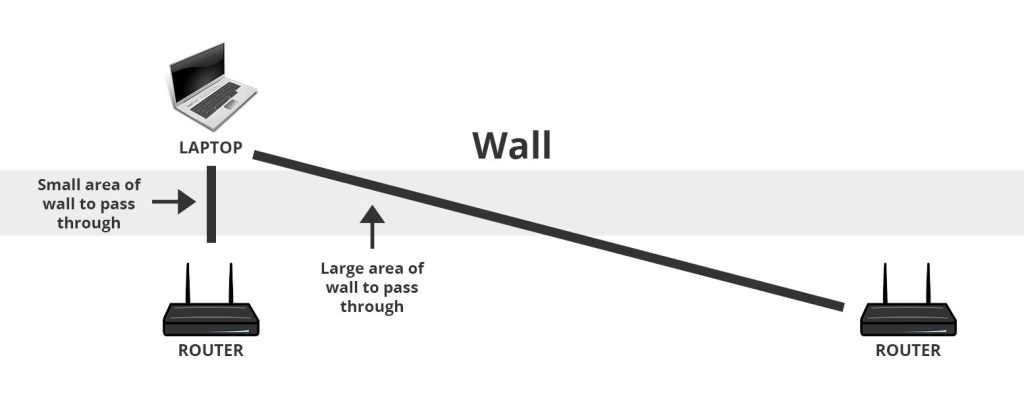
It could also be that to avoid a certain wall or walls interfering with your Wi-Fi signal, all you need to do is reposition your router.
You could try:
- Rotating the router or its antennas, to change the direction it is broadcasting strongest.
- Moving the router closer to the wall so that it is broadcasting straight through it, into the middle of the room on the other side (where you want to receive Wi-Fi signal). This will reduce the amount of wall that the signal has to penetrate before it reaches the other side.
- Moving the router higher up, ideally about 180-200cm off the ground. If your router is on the ground, some of its signal could be absorbed into the floor, especially if placed on carpet, resulting in signal loss.
6. Get a newer Wi-Fi router

If your Wi-Fi router is quite old, you might be able to boost your Wi-Fi signal through a wall by upgrading to a newer device, instead of having to buy and set up a mesh Wi-Fi system.
Look for a router with WiFi 6 or WiFi 6E capability, which are the latest standards. However, the main things that determine how good a given router is at sending signal through walls are how well it’s built, and how many MIMO antennas it has (ideally four or more).
You might also like to look for a router with beamforming, which is a feature that allows Wi-Fi signal to be broadcast directly at the device you want to get online with, rather than in all directions. This may help you to overcome Wi-Fi issues caused by thick internal walls.
To set up beamforming on a compatible router, all you need to do is enable it in the router’s settings. The router will then optimise its signal accordingly.
7. Upgrade your Wi-Fi router’s antennas
Rather than changing to a new Wi-Fi router, you can upgrade the antennas on your existing one.
If your router has external antennas, you can unscrew them and replace them with directional antennas. Orient the new antennas in the direction of your wall, and see if your Wi-Fi signal has been boosted enough to pass through.
Just make sure to check that your router’s antennas can be upgraded, before you buy new directional ones. If your router only has internal antennas, it won’t be possible to upgrade them.
Most of the time, if your antennas can be upgraded, they will unscrew by hand – you don’t need a screwdriver or any other tools.

I’m Roger, and I’m the founder of Broadband 4 Europe.
I grew up in Switzerland but live in Germany now, and also lived in South Tirol for a while in the past.
I have a background in IT and have performed extensive research into the broadband markets of most major European countries. Learning about fixed-line broadband markets is my nerdy hobby, but I’m also excited by the possibilities that 5G (and eventually 6G) broadband will provide us in the future.
When I’m not researching broadband companies and their networks, you’ll find me playing volleyball or the piano.